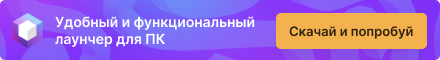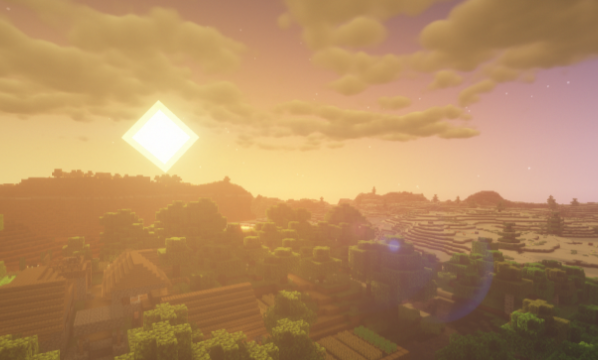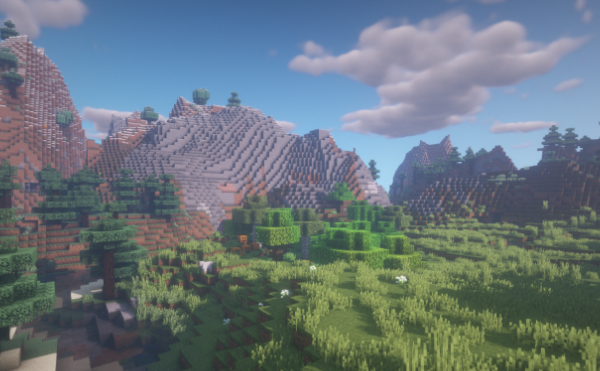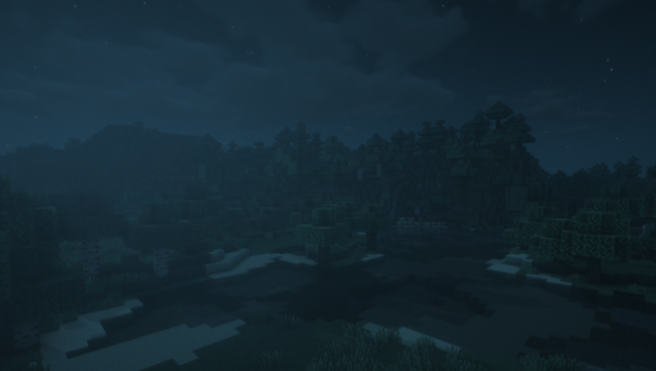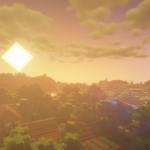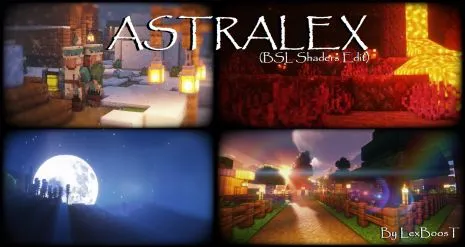Шейдеры на реализм для Майнкрафт 1.17.1 / 1.16.5 (CaptTatsus BSL)

По названию уже можно было понять на чем основан данный шейдер. И сразу же очевидно становится то, что игра станет гораздо реалистичнее. Сам по себе пак достаточно интересен и уникален. Он имеет хорошую и приятную картинку, несколько уникальную, а главное со своими особенностями. Стоит сразу же сказать, что эти шейдеры могут настраиваться на абсолютно все 100%. Каждый игрок сможет подстроить все под свои желания и характеристики компьютера. Поэтому тот, кто давно искал реалистичные и удобные шейдеры, может смело скачивать и устанавливать именно эти.
Как уже говорилось выше, то шейдеры достаточно качественные и проработанные. Их автор очень хорошо постарался над тем, чтобы сделать реалистичные и умные лучи от солнца. Нужно сделать некоторые уточнения. Когда игрок окажется в тени, то шейдеры сразу же создают различные просветы и солнечные лучи. Сделано это безумно реалистично. Также достаточно хорошо оптимизировано и продумано.
В этом шейдер-паке имеются хорошо сделанные облака. Они имеют приятный объем и симпатичный внешний вид. Еще присутствует эффект пост-обработки. Например, размытие и туманность. Эти эффекты делают мир более реалистичным, но убирают четкость у зрения. Достаточно субъективное решение. Но все это можно отключить и настроить на свой вкус и цвет.
Еще в настройках можно найти несколько режимов для того, чтобы оптимизировать работу шейдера для компьютера. Их всего четыре. Красота и реализм не сильно меняются, что очень круто. Но производительность будет значительно расти и делать картинку плавной. Поэтому здесь много разных вещей для самых различных компьютеров. Также есть и несколько преднастроек: Low, Medium и High. Это нужно для тех, кто не любит сам разбираться в десятках настроек, дабы сделать хорошую оптимизацию.
Стоит под конец сказать о том, что данные шейдеры поддерживают эффект PBR. При установке он будет отключен. Поэтому придется зайти в настройки и вручную его включить. Также есть вероятность того, что нужно будет его и настраивать самому, дабы нужный шейдер-пак работал грамотно и четко.